Pasteboard 2.1
The handy cut & paste utility!
A basic 10 page notebook which is handy for holding text while you cut, copy and paste between different programs. It allows you to get around the limitations of a single clipboard in Windows. Nothing special here, just a quick utility for everyday use.
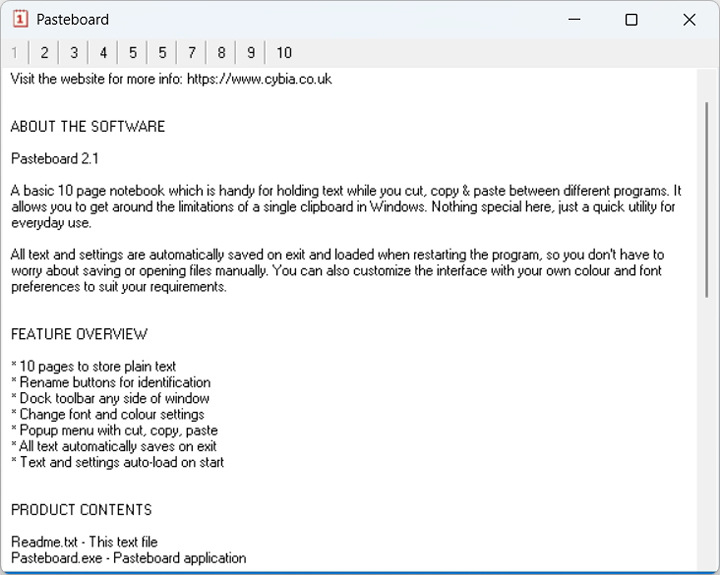
All text and settings are automatically saved on exit and loaded when restarting the program, so you don't have to worry about saving or opening files manually. You can also customize the interface with your own colour and font preferences to suit your requirements.
One of those time-saving tools that you may find becomes indispensable!
One of those time-saving tools that you may find becomes indispensable!
System Requirements
- Windows 7, 8, 10 or 11
- 2GB of RAM minimum
- 682KB of hard disk space
- 800 x 600 screen resolution
FREE Download
This product is FREEWARE. You may download it and use for both personal and commercial work, without any charge.
Installation
1. Unzip the Pasteboard.zip file above to a suitable folder on your hard drive, for example... C:\Cybia\Pasteboard.
2. Manually create a link (if needed) in your Start Menu or on your Desktop and click on the Pasteboard.exe link to run the program.
If you have any questions then please use the Contact Form to get in touch, thanks!


