Brush Pot 1.4
4100 texture brushes for Photoshop!
A collection of texture brushes to expand your digital painting toolkit. This pack bundles together my previously released brush sets to get you started.
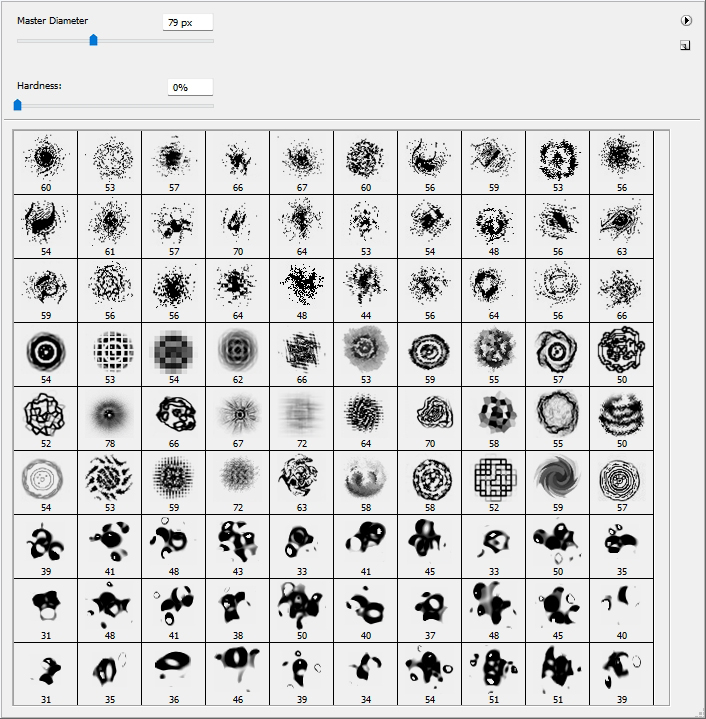
Brush Foundation 1,000 useful textures for everyday use.
CG Selection 500 patterns for quick fills or freehand painting.
Tipsters 500 brushes for traditional media hatching style effects.
Paint Blox 500 tips made from original photos of natural patterns.
Bio-Brush 500 texture brushes with a "bio-mechanical" style.
Classic 600 brushes ranging up to approx 80 pixels.
Mini Tips 300 brushes ranging up to around 40 pixels.
CG Blox 100 brushes with spacing set to 80%.
RS Base Set 100 brushes with spacing set to 60%.
This brush pack comes in *.abr format which should be compatible with ALL versions of Photoshop from version 6 and higher, including Elements. Paint Shop Pro users can also import and use these brush files.
It is advisable to use a pressure-sensitive graphics tablet for maximum control when painting.
System Requirements
- Windows 7, 8, 10 or 11
- 2GB of RAM minimum
- 16.1MB of hard disk space
- Adobe Photoshop or Elements
FREE Download
This product is FREEWARE. You may download it and use for both personal and commercial work, without any charge.
Installation
1. Unzip the BrushPot.zip file above to a suitable folder on your hard drive, for example... C:\Cybia\BrushPot.
2. Start your host graphics program and follow the normal procedure for importing the brushes into your app.
Please refer to the instructions provided by the host program for more specific instructions on how to install and configure brush files.
If you have any questions then please use the Contact Form to get in touch, thanks!


