Character Copy & Paste 1.0
The easy way to copy & paste characters!
This offers a quick way to access the most important characters when editing lots of text.
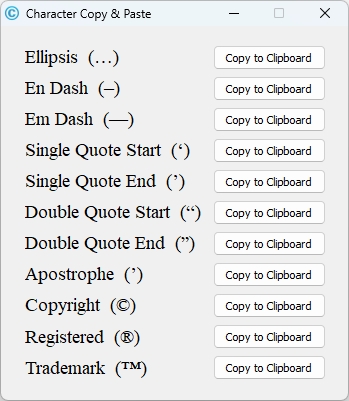
It worked well so is a very handy app to have!
System Requirements
- Windows 7, 8, 10 or 11
- 2GB of RAM minimum
- 861KB of hard disk space
- 800 x 600 screen resolution
FREE Download
This product is FREEWARE. You may download it and use for both personal and commercial work, without any charge.
Installation
1. Unzip the CCAP.zip file above to a suitable folder on your hard drive, for example... C:\Cybia\CCAP.
2. Manually create a link (if needed) in your Start Menu or on your Desktop and click on the CCAP.exe link to run the program.
If you have any questions then please use the Contact Form to get in touch, thanks!


