Colour Studio 2.0
Take your photos to the next level!
A collection of 5 plug-in filters for use with Adobe Photoshop or compatible host applications. The filters produce a range of colour modification effects that allow you to enhance, correct or give your images a vibrant new look.
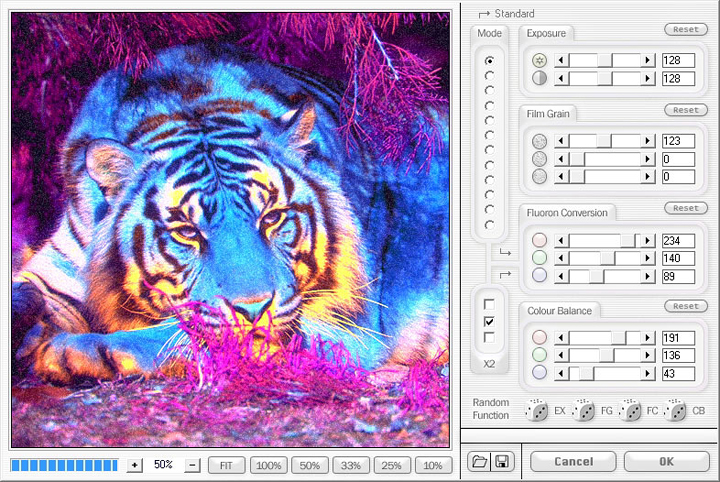

Hotshot will help you quickly access a selection of image enhancement controls through one easy-to-use dialog, providing a whole range of features from subtle colour correction to more dynamic effects for added impact or artistic results. Convert your pictures to B&W or toned monochrome, add grain, desaturate individual channels to limit or boost certain colour ranges, invert the red, green or blue values and flood with intense colour casts for dramatic effect. A useful all-purpose colour tool.
RetroGrade will help you to recreate classic effects as if you were shooting with traditional black & white film. The RGB Optical Filter sliders affect the colour response during greyscale conversion, similar to using coloured lens filters with B&W film. Add the monochromatic film grain and you are able to create photos that have the look and feel of traditional media. This product is particularly effective on landscape images and a popular choice among photographers who have made the switch to digital media but want to retain the old look of film.
Fluoron is based on a kind of ultra-violet or fluorescent style colour shift but also offers many other variations for interesting results. A selection of colour swap options are included which can be used alone or in combination with the other sliders. The filter is not meant to reproduce any real-world colour wavelengths, it is only intended for artistic effect and fun or experimental conversions. It offers a quick method for creating vibrant and dynamic images when you need a bit more impact.
Alienator takes an alternative approach to colour modification effects by generating random combinations of many hidden variables to produce unusual and unpredictable results. You can generate the settings using the semi or complete manual random buttons, or let the plug-in automatically animate through thousands of variations. When you come close to an effect you like, tweak the settings further with the sliders provided.
Vivida provides a quick and easy way to boost the brightness, contrast and saturation values in each individual channel of your image. Ideal for when you need to add impact to any photos that are underexposed or have dull lifeless colours.
System Requirements
- Windows 7, 8, 10 or 11
- 2GB of RAM minimum
- 11MB of hard disk space
- 1024 x 768 screen resolution
- Adobe Photoshop 6 or higher
- or other plug-in compatible host
- (32-bit host applications only)
- Adobe Reader for documentation
Please note that these filters are 32-bit editions. They will NOT run under 64-bit versions of Photoshop.
FREE Download
This product is FREEWARE. You may download it and use for both personal and commercial work, without any charge.
Installation
1. Unzip the ColourStudio.zip file above to a suitable folder on your hard drive.
2. Make sure you select your Photoshop (or other host) "Plug-Ins" folder.
3. Start your graphics program and configure it to look in that folder for extra plugins (not all software will require this step, please refer to the instructions given with your host).
4. Exit your program and re-start in order for your configuration settings to take effect.
5. Open an image ready to edit, making sure it is in RGB mode.
6. The plug-ins should now be available from the "Filter" menu in the "Colour Studio" section.
Please read the documentation that came with your graphics software for more information regarding the installation and use of plug-in filters. Thank you.
Using the Software
If you have any questions then please use the Contact Form to get in touch, thanks!


