Graphic Styler 1.2
Convert your photos and renders into artistic illustrations!
This was originally released as two separate programs (Pulp Styler and Urban Graphic), but now the effects from both products are combined into a single application.
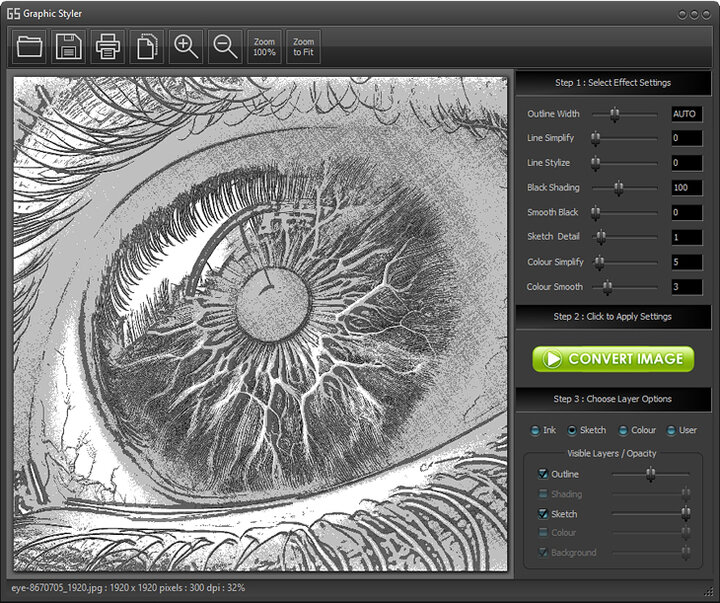
Graphic Styler will create outline, shading, sketch and colour layers, which you can mix and match to achieve a range of effects. Select the outline and shading layers to recreate a similar style of B&W interior artwork from the old pulp magazines. Or use the sketch setting for a pencil look. Use the colour layer by itself for limited colour 'poster print' effects. Or try blending all the layers in different combinations to see what you can come up with.
Load and save *.psd, *.jpg, *.png, *.gif, *.bmp, *.pcx, *.tif and *.tga formats.
Here is the original file and 3 variations of the conversion...

Please note that Graphic Styler is a fairly straightforward automatic conversion software. Although the results can be used as final images in many cases, you may want to take these into your image-editing application (not included) for further editing later.
System Requirements
- Windows 7, 8, 10 or 11
- 2GB of RAM minimum
- 6.99MB of hard disk space
- 1280 x 800 screen resolution
- Adobe Reader for documentation
FREE Download
This product is FREEWARE. You may download it and use for both personal and commercial work, without any charge.

Installation
1. Uninstall any previous version of Graphic Styler on your system first.
2. Unzip the GraphicStyler.zip file above to a suitable folder on your hard drive, for example... C:\Cybia\GraphicStyler.
3. Manually create links (if needed) in your Start Menu or on your Desktop and click on the GraphicStyler.exe link to run the program, or the GraphicStylerGuide.pdf to open the PDF user guide.
Using the Software
Just click on the Open button and choose a suitable photograph or 3D rendered image, then choose the initial settings you want to use.
Click the Convert Image button and watch the app automatically do the hard work for you!
You can also change the visible layers and opacity settings after conversion, to create a variety of style variations.
You can save your final image in numerous formats, copy the image to clipboard for pasting into other applications, or print directly to your inkjet or laser printer.
This application is ideal for comic-book artists or anyone wanting to create a more artistic 'graphic' style for their images.
You can save your final image in numerous formats, copy the image to clipboard for pasting into other applications, or print directly to your inkjet or laser printer.
This application is ideal for comic-book artists or anyone wanting to create a more artistic 'graphic' style for their images.
If you have any questions then please use the Contact Form to get in touch, thanks!

