Pulp Styler 1.2
Convert your photos into artistic illustrations!
Recreate a similar style of interior artwork from the old pulp magazines, when images were often quite basic and crudely reproduced. This software produces a rough block-printed effect in black-on-white. There are 13 different variations on the effect.
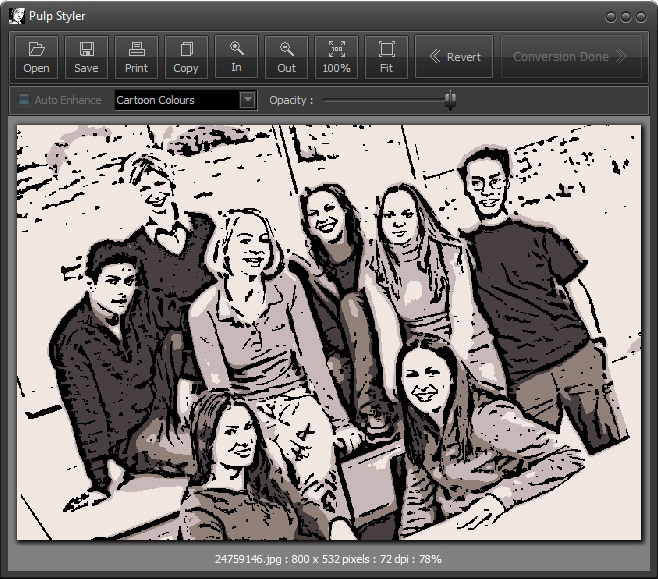
You can view and save the outline layer, the shading layer, or the final black & white composite image. Plus you can overlay the original picture in colour or greyscale, tint the image with a pale colour wash or soft vivid airbrush effect, or use the flat colour cartoon style.
Works best with 3D renders or photographs which have a good balance of light and shadow. Avoid using images which have gradients or heavily textured areas in the mid-tones, as the outline conversion will pick up on this and create too dense a pattern in that area.
Works best with 3D renders or photographs which have a good balance of light and shadow. Avoid using images which have gradients or heavily textured areas in the mid-tones, as the outline conversion will pick up on this and create too dense a pattern in that area.
Use the "Auto-Enhance" option to boost underexposed pictures. This will usually result in extra detail on the final black and white layers.
Load and save *.jpg, *.png, *.gif, *.tif, *.pcx, *.bmp and *.tga formats.
You can also print artwork directly from the application and copy the image to clipboard.
Pulp Styler is a very simple automatic conversion software. Although the results can be used as final images in many cases, you may want to take these into your image-editing application (not included) for further editing later.
System Requirements
- Windows 7, 8, 10 or 11
- 2GB of RAM minimum
- 5.91MB of hard disk space
- 800 x 600 screen resolution
- Adobe Reader for documentation
FREE Download
This product is FREEWARE. You may download it and use for both personal and commercial work, without any charge.
Installation
1. Unzip the PulpStyler.zip file above to a suitable folder on your hard drive, for example... C:\Cybia\PulpStyler.
2. Manually create links (if needed) in your Start Menu or on your Desktop and click on the PulpStyler.exe link to run the program, or the PulpStylerGuide.pdf to open the PDF user guide.
Using the Software
Pulp Styler is very fast and easy to use. Just click on the Open button and choose a suitable photograph or 3D rendered image, then click the Start Conversion button and watch the app automatically do the hard work for you!
If the final image lacks detail then click the Revert button, select the Auto-Enhance option and click the conversion button again.
You can view and save any of the preset styles by selecting the relevant option in the drop-down menu. You can also copy the image to clipboard for pasting into other applications, or print directly to your inkjet or laser printer.
This application is ideal for comic-book artists or anyone wanting to create a retro interior B&W illustration style.
You can view and save any of the preset styles by selecting the relevant option in the drop-down menu. You can also copy the image to clipboard for pasting into other applications, or print directly to your inkjet or laser printer.
This application is ideal for comic-book artists or anyone wanting to create a retro interior B&W illustration style.
If you have any questions then please use the Contact Form to get in touch, thanks!


