Typefacer 1.0
The quick and easy way to preview your fonts!
Automatically display all your installed fonts with this handy utility.
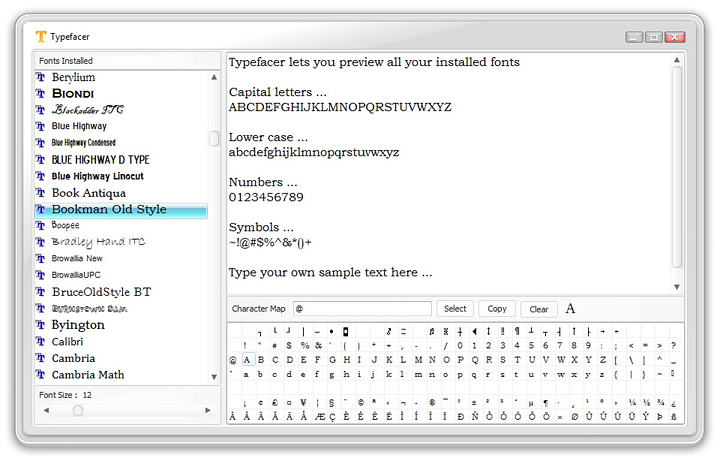
It lets you quickly preview the different typefaces available, which is
ideal if you are looking for a suitable font style for your project.
The
program includes a default text area to give you a general overview,
but you can also add your own text to preview the results of specific
words.
A basic character map is also included, which allows you to select and copy symbols easily.
A basic character map is also included, which allows you to select and copy symbols easily.
System Requirements
- Windows 7, 8, 10 or 11
- 2GB of RAM minimum
- 2.2MB of hard disk space
- 1280 x 960 screen resolution
FREE Download
This product is FREEWARE. You may download it and use for both personal and commercial work, without any charge.
Installation
1. Unzip the Typefacer.zip file above to a suitable folder on your hard drive, for example... C:\Cybia\Typefacer.
2. Manually create a link (if needed) in your Start Menu or on your Desktop and click on the Typefacer.exe link to run the program.
If you have any questions then please use the Contact Form to get in touch, thanks!


